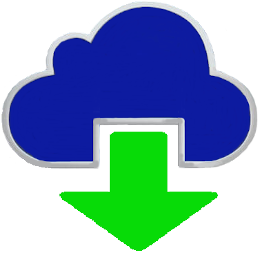Terms of Delivery and Payment August 8, 2022
For the acquisition of nimbu your PC must be connected to the Internet, since the provision of the software takes place completely via download. Furthermore you need a preferably new USB memory stick of a brand manufacturer, to which we bind your license for the use of the nimbu software with a digital signature. The memory capacity of the stick does not matter, because it is not required.
If your country of residence is outside the EU domestic market, you are obliged to observe any import restrictions in your country and to pay any import taxes and duties yourself. If you live outside of Europe, North-, Central- and South America, you have to request the Trial Edition first, because we make the release of the download dependent on the conditions in your country.
Ordering nimbu requires only a few steps, which are described as follows.
1. Your Order
nimbu Trial EditionIf you are not sure whether nimbu is right for you, you should first test our free nimbu Trial Edition. To do so, please fill out our order form of the Trial Edition and click on "Order now". The procedure continues here with point 3.
nimbu Core, Extended and Professional Edition or Upgrades
For your order of a nimbu Core, Extended or Professional Edition or an upgrade of the nimbu Core or nimbu Extended Edition please fill out our order form and indicate if you want to transfer the invoice amount or pay with Paypal. After filling out the order you click on "Buy now".
2. Your Payment
2.1 Your Bank Transfer
If you want to transfer the purchase amount to us, the procedure is as follows: Bank transfer
Bank transfer
You will immediately receive an email with the details of your purchase and the bank account details of our company. You will transfer the purchase price to our business account with two subject details, which are also listed in the mail.
2.2 Your PayPal Payment
If you want to pay with PayPal, the procedure is as follows:
A new window will appear where you click on the PayPal "Pay now" button. Now you will be automatically forwarded to PayPal where you can make your payment. Paypal will send you an email confirming your payment with the details.
3. Our Release of the Download
After ordering the Trial Edition or after receipt of your payment you will receive an email with the message that you are activated for the download of our software, which you need for the next step 4. With this mail you will also receive our order confirmation/invoice in case of a paid purchase.4. Sending Your USB Memory Stick Data
After the download you install our software "nimbuKey". With nimbuKey you send the data of your USB memory stick to our server. If you order an upgrade of the Core or Extended Edition, you don't need to send the USB memory stick data, because your existing USB memory stick data will be used.5. Installation of nimbu
You will receive your nimbu license file from us in an email, which you save on your PC. With your USB stick activated for nimbu, which must be inserted in the PC, you now install nimbu.Sending the license file completes the ordering process.
You have no right of withdrawal with this paid online software purchase.
Therefore, if you are unsure, you should first order and test our free nimbu Trial Edition. This nimbu Trial Edition is functionally identical to the current Extended Edition except for the saving of session, MIDI and style files.